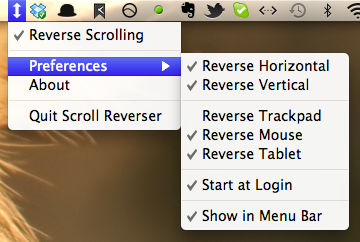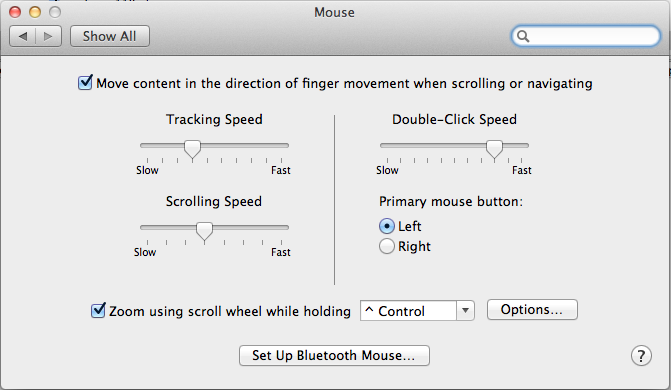OSX Lion Reverse Scrolling
21 September 2011
Mouse movement in OS X has been debated for years now. Personally, the default movement settings in OS X annoy me, and I apply an array of tweaks to solve it. But that’s a debate for another day.
Today I’m looking at the new “natural” reversed scrolling feature in Lion. Having used it for a couple of days now I found that I like having the reverse scrolling on the trackpad, but whenever I reach for my mouse I prefer the classic scrolling method that we’ve been using for years.
I dug around and couldn’t find any way inside OS X of decoupling them, but I came across a useful app called Scroll Reverser. It allows you to customize the reverse scrolling of the track pad and not of the mouse.
The settings might seem a bit confusing though. I have OSX set up to reverse scrolling so that it works across all applications. I then use Scroll Reverser to reverse the scrolling on the mouse from OSX’s behaviour back to the classic behaviour.